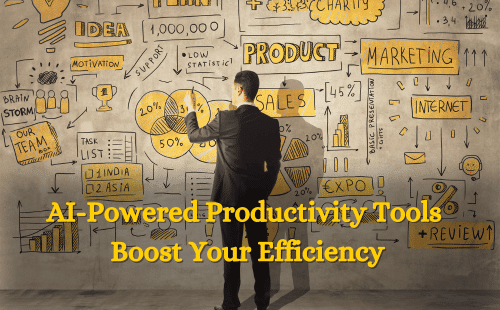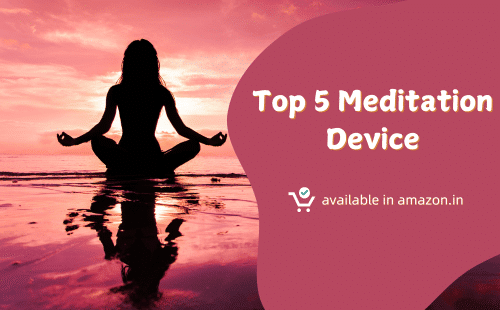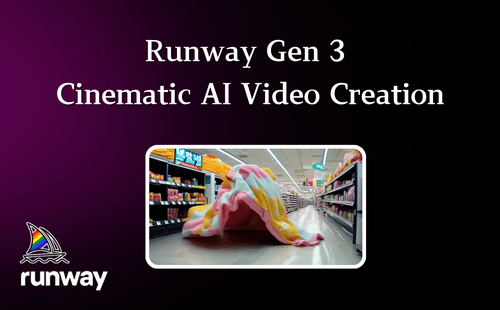As a developer, you want a fast and distraction-free coding environment without excess bloat. Especially on Windows, too many backgrounds apps can consume RAM and slow down your system when all you need is an efficient text editor to write clean code quickly.
In this roundup, we compare the 5 best lightweight code editor options for Windows spanning full IDE capability in a minimalist interface all the way to stripped down text focused apps for maximum performance.

Minimum System Requirements
- 2GB RAM
- 1GB storage space
- 1GHz processor
Recommended
- 4GB+ RAM
- 2GB+ storage
- 2GHz+ multi-core processor
Whether you need comprehensive language support or instant note taking, these lightweight editors boost coding productivity in Windows by cutting unnecessary features that waste system resources. Let’s dive in to the top picks!
1. Visual Studio Code
While infinitely extendable as an open source IDE, Visual Studio Code impresses even out of the box with a focus on fast performance within a surprisingly usable interface given the power hidden underneath ready when needed.
Key Strengths
Speed – Startup and usage emphasizes efficiency through purpose built Electron framework avoiding bloat.Still remains very responsive.
IntelliSense – Code awareness support for completing statements without weighting down interaction when not needed.
Customizable UI – Hide any distracting interface elements focusing solely on the code at hand. Keep menus one click away.
Extensibility – tap into massive extensions ecosystem aligning functionality to current needs without altering baseline environment.
Visual Studio Code strikes an optimal balance empowering coders through speed and intelligence while avoiding unnecessary clutter that slows down getting into flow states. The de facto lightweight option that can grow alongside long term projects as needed through extensions.
2. Sublime Text
Beloved for minimalist aesthetic yet mighty functionality, Sublime Text delivers premium editor experience with snappy performance thanks to finely tuned native codebase.
Key Strengths
Minimal Interface – Out of the way UI keeps attention on crafting code complemented by slick interactions like smooth scrolling.
Top Performance – Lean backend optimized for responsiveness across editing, searching, swapping files, and common coding actions.
Powerful Shortcuts – Keyboard driven workflow facilitates rapid access to key tools without need for excessive menus and buttons.
Customizability – Extensive preferences system allows tailoring editor to suit use case needs both visually and functionally through packages.
Sublime Text raises the bar for native speed married to coder convenience all within a focused text interface free of unnecessary distractions. The premium choice balancing coding pleasure and workflow efficiency.
3. Notepad++
A longtime developer favorite, Notepad++ offers no frills text editing experience with the advantages of advanced functionality like syntax highlighting, macros, and extensions you expect from full featured environments.
Key Strengths
Barebones Simplicity – No external dependencies or electron shell, just a fast text editor optimized for writing code.
Lightweight Footprint – Small installed size around 2MB with low memory usage footprint even handling larger files.
Advanced Features – Beyond plain text, enable highlighting, autocomplete, plugin integration, multi language support, flexible find/replace when necessary.
Configurable UI – Keep interface lean with optional panels that can toggle viewing file directories, search tools etc.
Notepad++ keeps your system humming along lean by avoiding unnecessary bloat that creeps into editing tools over time otherwise hindering snappy text interactions. Still enjoy helpful coding capabilities just toggled away until needed.
4. EmEditor Text Editor
EmEditor brings the speed expected from classic text editors into a modern package supporting large file handling, sophisticated search and replace functionality, and customization options to evolve alongside coding projects.
Key Strengths
Lightweight Responsiveness – Install base under 8MB but remains lightning fast opening massive files while intently reactive editing text.
Robust Toolset – Extensive find, multi-caret editing, bulk highlighting, bookmarking, macros and more avoid limitation of retro text apps.
Personalizable Interface – Resize panels, determine visible elements, alter colors all toward crafting coding environment tailored specifically to your workflows.
Custom Extensions – Modify features using Javascript and stylesheet integration for designers and coders respectively to stretch possibilities.
EmEditor keeps focus on delivering speedy text manipulation crucial for coding excellence without drifting toward heavier tools surrendering that pure performance benchmark critical to sustained flow states. Balance legacy benefits with modern versatility through personalization.
5. TextPad
TextPad minimizes coding distractions empowering sheer development velocity thanks to purpose built flexible usability anchored by blazing text handling meeting even most intense expert requirements.
Key Strengths
Lightning Fast Editing – Rapid text manipulation retains position as key benchmark dating back decades further evolved handling sizable files.
Code Intelligence – Syntax highlighting, markup indentation, autocomplete satisfiy modern coding workflows without taxing base system resources.
Configurable Functionality – Choose interface density adjusting visibility of complementary quick access side panels depending on focus needs.
Extensibility – Bind custom scripts written multiple languages to shortcut keys improving efficiency executing routine commands and snippets.
TextPad continues delivering exactly what coders chronically demand – exceptional text handling performance married to supportive capabilities scaffolding better code within an environment not weighing them down. Let output speak first.
Match Coding Style to Best Fit Editor
The diverse options above fulfill editors needs scaling from stripped down notebooks to customizable environments growing alongside complex projects without losing sight of resource efficiency critical for experiencing flow states through uninhibited interaction speed.
Which lightweight editor best accelerates your preferred coding workflow?