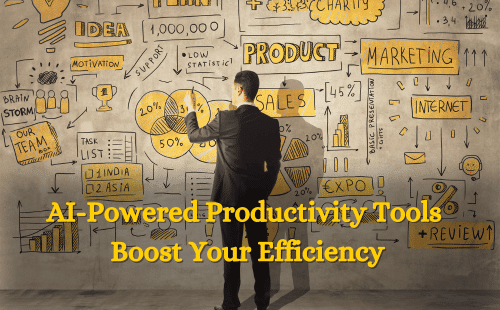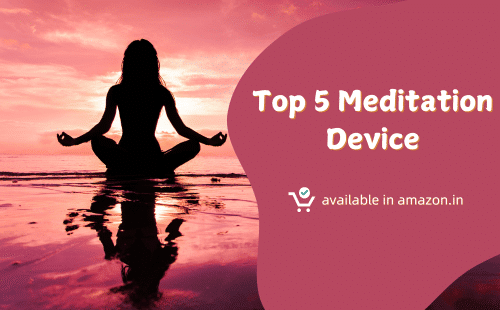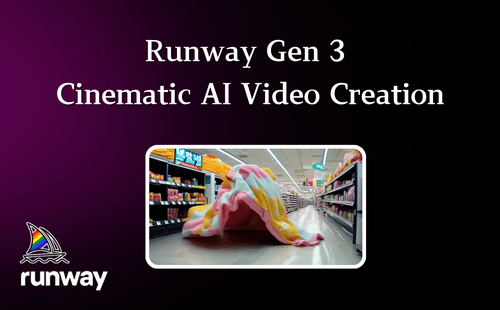Developing a website from scratch can seem daunting, but with the right guidelines and tools, anyone can create a beautiful, functional website. This comprehensive guide will walk you through how to build a fully customized, search engine optimized website from the ground up in 2024.
Why Create a Website?

Websites have a multitude of benefits for individuals and businesses alike. Some key reasons you may want to develop a website include:
Expand Your Reach
A website allows you to easily reach, communicate with, sell to and build relationships with people all over the world. It gives you a 24/7 online presence to find and connect with customers.
Establish Credibility
In 2024, having a website lends legitimacy to individuals or businesses. An unprofessional website (or lack of any website) can hurt your brand and image.
Share Information
A website grants you control over the narrative. You can strategically share content that positions your skills, products or services in the best light.
Generate Leads & Revenue
From gated content to ecommerce functionalities, a website offers countless opportunities to generate leads and revenue. The traffic you drive to the website also has monetary value.
With so many advantages, there’s no better time than now to create a website that helps you meet personal or professional goals this year and beyond. To understand how to make one from start to finish, let’s get into the step-by-step process next.
Step 1: Determine Goals, Audience & Content
Before coding a single line or purchasing any web hosting or domain names, you need crystal clarity on a few strategy fundamentals that should serve as the foundation for all other decisions in creating a new website:
What Are Your Goals?
What do you hope to achieve with this website? Goals may include:
Visibility – Showcase your business
Lead generation – Capture visitor info through gated content
Revenue – Sell products or services
Your key goals dictate what features and functions the website needs. Be as specific as possible, and avoid getting distracted by non-essential elements.
Who Is Your Target Audience?
Analyze who exactly you want to attract to your website, and what resonates with them. Dig into their:
Demographics – Age, location, gender, etc.
Pain points & desires – What keeps them up at night? What do they wish for?
Content consumed – What websites do they frequent and content do they read now?
Defining your target audience segments guides the design, messaging, and content to appeal specifically to these groups.
What Content Will You Create?
Brainstorm the different forms of content you may produce and share. This includes:
Blog posts – Long-form “how to” guides, tips, industry news, etc.
Images – Photos, infographics, illustrations, etc.
Videos – Livestreams, tutorials, interviews with experts, etc.
Podcasts – Audio shows discussing industry trends, inspirational stories, etc.
The content mix should align with your audience’s preferences, and aim to educate or entertain them. Produce a content calendar so you know what topics you’ll cover through the year ahead.
Being clear on your goals, audiences and planned content from the start allows you to form a tailored strategy for the rest of the website build.
Step 2: Choose Domain Name & Web Hosting
With the strategy settled, it’s time to make your website actually accessible online. Two key technical components are required:
1. Purchase Domain Name
Every website has a unique domain name or address that web users enter into browsers to access your content.
Some tips for choosing one:
- Simplicity – Short and easy to remember
- Keywords – Incorporate relevant terms like your business name or niche
- Check availability – Verify the
.comdoesn’t belong to another site
Use a domain registrar like GoDaddy or Namecheap to search, register and purchase your preferred domain for ~$15 per year.
2. Find Web Hosting Provider
Web hosting providers essentially rent space on secure servers where all your website files and databases are stored and accessed from.
Factors for choosing reliable web hosting include:
- Up-time – At least 99% means less crashes
- Speed – Faster is better, under 200 ms load time ideally
- Storage – 1 GB allows room for growth
- Security – SSL certification, software updates
Top reviewed beginner friendly options are Bluehost, Dreamhost, and WP Engine depending on your tech stack. Budget $5-$25 per month based on the features you need.
With a domain and hosting provider selected, your website now has real estate in the digital world. Next comes actually building and designing it visually.
Step 3: Select a CMS Platform for Your Website
Instead of coding a fully custom website from scratch, most developers opt to start from a content management system (CMS) platform as the foundation.

A CMS equips you with admin dashboards plus themes and layouts to simplify building a great looking and functional website without intensive programming knowledge required.
Some top options to consider are:
WordPress.org

Best for – Blogs, business, ecommerce sites
Benefits
- Open source & free
- 60% market share
- Massive theme & plugin library
- SEO optimized
Considerations
- Updates & security managed by you
- Slower page speeds
Over 60 million live websites run on WordPress. From customization to security to costs, it empowers you to have full control over a versatile platform.
Wix
Best for – Portfolios, promo sites, client quick sites
Benefits
- Extremely beginner friendly
- Modern customizable templates
- Built in SEO and marketing tools
Considerations
- Limited advanced features
- Must use Wix domain
Wix prioritizes drag and drop simplicity over total flexibility. Best for users who value ease and eye catching templates out the box versus 100% customization.
Webflow
Best for – Web designers, interactive websites
Benefits
- Visual design with live previews
- Animate and customize fluently
- Integrates with databases & 3rd party tools
Considerations
- Steeper learning curve
- Pricier plans
Webflow lets web designers replicate the fluidity of designing in Figma or Adobe XD, but with live published websites vs static images. Fantastic for interactive sites and creating prototypes quickly.
Those are just a few top picks – analyze your specific goals and technical capabilities to discern which CMS makes most sense to start your site build on top of.
Step 4: Select a Template & Customize The Design
Nearly all good CMS platforms come equipped with professional templates to select as the starting point for your website’s design.
Follow these best practices when customizing the look:
Focus On These Elements:
- Logo – Compelling brand mark
- Color scheme – Use a palette generator
- Favicon – Icon shown on browser tabs
- Imagery – Photos/graphics consistent per page
- Typography – Limit to 2-3 fonts max that are easy to read
- Navigation menu – Clear calls-to-action
Tweak and test how these foundational brand identity elements work together. Simplicity and consistency create a polished website.
Optimize For Mobile Responsiveness
Over 60% of website traffic comes from mobile devices today. Be sure to preview how your site looks on phone sizes, ensuring:
- Content dynamically resizes without horizontal scrolling needed
- Tap targets like buttons are large enough
- Load times are fast still (under 3 seconds)
Mobile responsiveness is also a positive Google ranking factor now.
Check Accessibility Standards
You want your content as easy to access as possible for all people. Review WCAG accessibility guidelines like:
- Sufficient color contrast
- Alt text descriptions on all imagery
- Semantic HTML markup used
Building to standards helps those using screen readers, improves SEO, and demonstrates corporate responsibility.
Step 5: Input Your Content
Now comes the fun part of actually filling your slick new website shell with all the insightful content and tools you outlined back in step one.
Write targeted blog posts that speak directly to your audience segments’ interests. Embed relevant stats and linked research throughout to build authority.
Upload a media gallery to showcase images, behind the scenes life or product photos to visitors.
Build lead capture forms allowing site visitors to subscribe to your email list to continue nurturing the relationship after they leave the site.
Establish social proof elements like customer logos and testimonials proving others vouch for and trust your brand already.
Curate each page with carefully constructed content blocks aimed to capture visitor attention, nurture leads, and guide them to convert through your sales funnel ultimately.
Step 6: Enhance Site Performance
Beyond just looking pretty and housing helpful content, you want your website to actually perform well too.
Speed Up Load Times
Google aims for websites to load under 2 seconds fully.
Tactics to reduce load speed times include:
- Compress large images with TinyPNG
- Minimize HTTP requests by combining files
- Browser cache assets so repeat files aren’t re-downloaded
- Optimize code by removing unused libraries and strings
- Use a CDN to distribute resources globally
Test your speed using Lighthouse or WebPageTest to benchmark and improve over time. Faster load speeds equal higher visitor satisfaction and conversions.
Boost On-Page SEO
With more website traffic driven by search engines than direct entry today, on-page SEO optimizes every element to improve ranking potentials for target keyword phrases.

Essential on-page SEO components are:
- Quality content – The single biggest ranking factor
- Optimized title tags – Concise key phrase inclusion
- Metadata descriptions – Accurately sums up the content
- Alt image attributes – Improves accessibility and SEO
- Effective URL paths – Logical keyword structure
Combined, these signal relevance and authority to search engines scanning your site. Install SEO plugins like Yoast to streamline further.
Step 7: Enhance Security & Maintenance
While the “fun part” of visual design and content creation may be complete, don’t neglect these crucial long-term success factors:
Backups & Maintenance
Creating recent backups allows you to revert to older site versions quickly after major failures or hacks. Take backups:
- Automatically using hosting provider tools
- Manually before making major edits also
- Test restoring to ensure completeness
Also stay vigilant for:
- Software updates for themes, plugins and core system files whenever new versions release
- Server health like site up-time, load speeds, storage limits not being exceeded
- Domain renewals so registration never accidentally lapses
Set calendar reminders to periodically check in on the health of these elements to avoid losing any precious content or progress made over time.
Ongoing Security
Hacking threats demand smart prevention tactics like:
- Strong passwords changed periodically
- Two factor authentication for admin login
- SSL certificate forces HTTPS encryption
- Limit user roles so team members only access needed features
- Plugin security testing using Wordfence or Sucuri
No one can fully guarantee 100% bulletproof security, but being proactive dramatically reduces risks of malicious attacks or exploits down the road.
Staying vigilant sets your new website up for many years of smooth operation in serving your goals.
Bringing It All Together
And that concludes the full process for how to create a functional, well designed, high performance website from complete scratch!
Let’s recap the key steps:
- Outline your strategy
- Register a domain and secure hosting
- Choose a CMS platform
- Select and customize a template
- Input quality content
- Optimize for speed and SEO
- Establish security habits
Check each phase systematically while also planning for long term governance once live.
Visit our related beginner guides to developing:
We hope this overview gives you clarity plus confidence to progress building your own powerful, customized website that achieves your unique 2024 business goals. Feel free to reach out with any other questions along the journey!