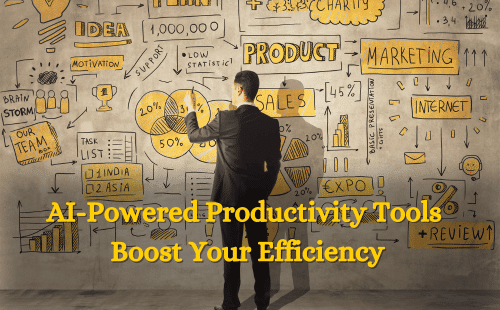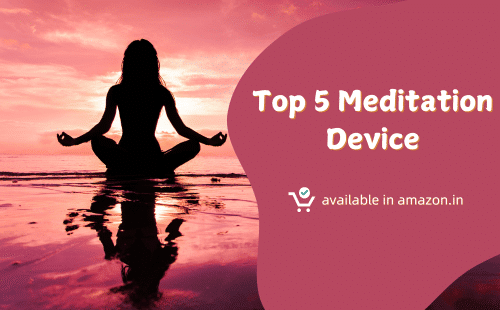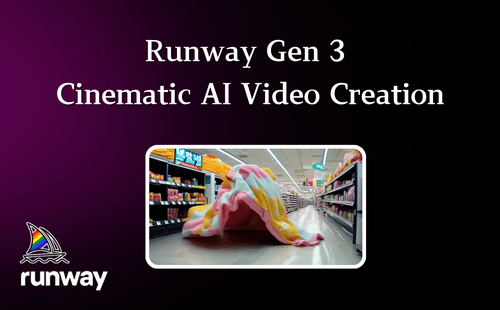Janitor AI has emerged as an exciting platform for creating and interacting with character-based chatbots. Whether you’re a developer, a role-play enthusiast, or simply curious about AI, this guide will walk you through the process of setting up Janitor AI for free. Let’s dive into the steps to get you started on this innovative platform.
Know More: Janitor AI: Character Based Chatbot
Step 1: Registration
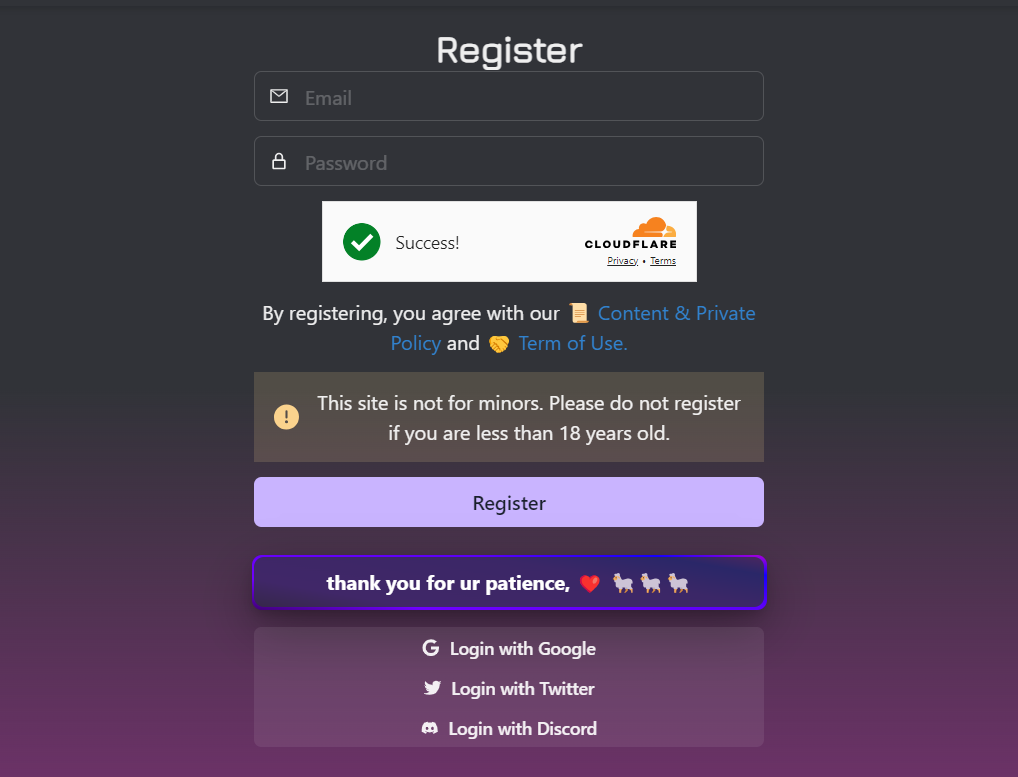
- Visit the official Janitor AI website.
- Click on the “Register” or “Sign Up” button.
- Important: Ensure you are 18 years or older, as the platform contains NSFW content.
- Choose your preferred registration method:
- Google account
- Twitter account
- Discord account
- Follow the prompts to complete your registration.
Step 2: Profile Setup
After successful registration, you’ll need to set up your profile:
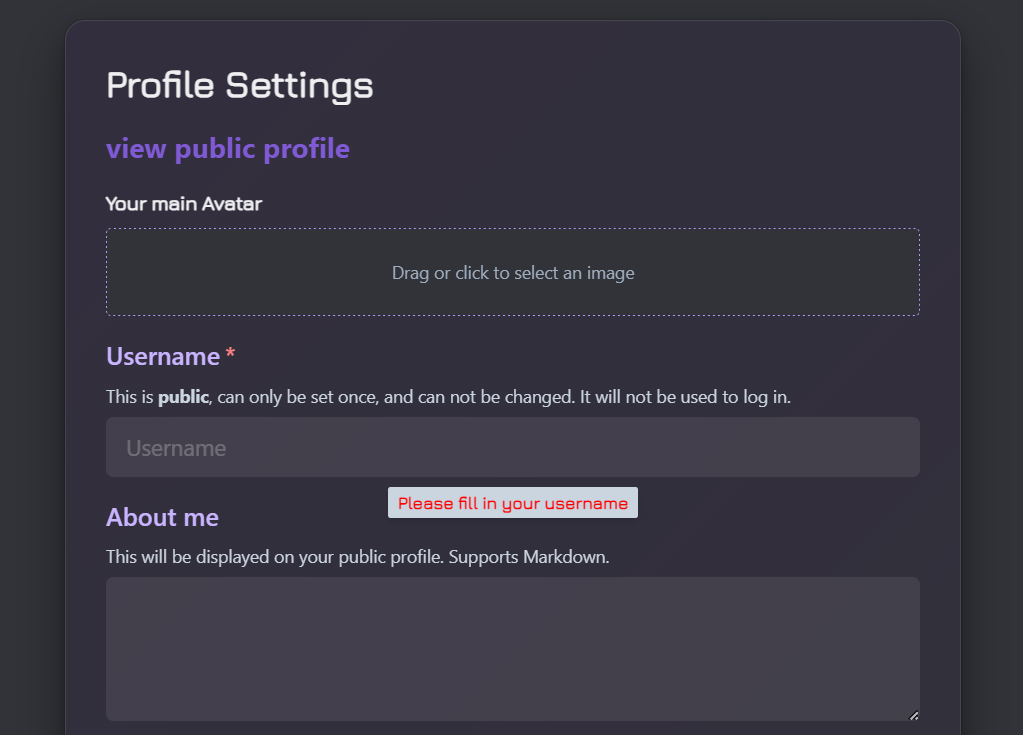
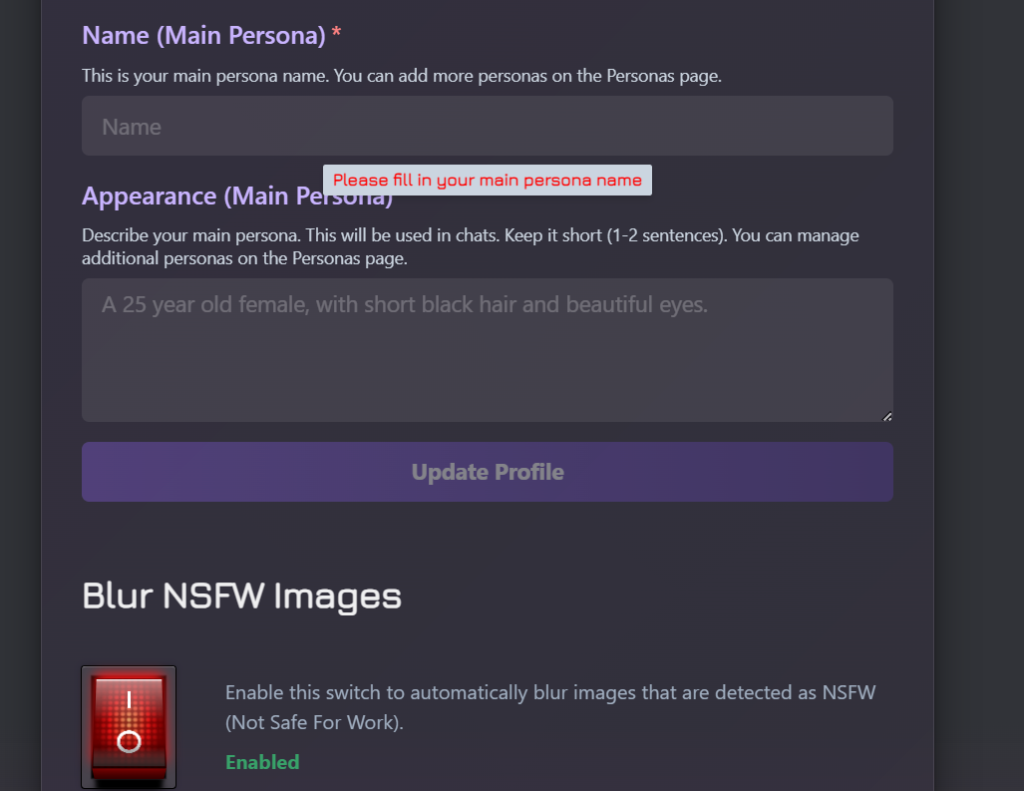
- Enter your desired display name.
- Choose a unique username.
- Fill out the “About Me” section (optional).
- In the “Appearance” section, provide a description of your avatar or persona. This information will be used by chatbots to understand your character during interactions.
Step 3: Exploring Characters
Once your profile is set up, you can start exploring the available chatbot characters:
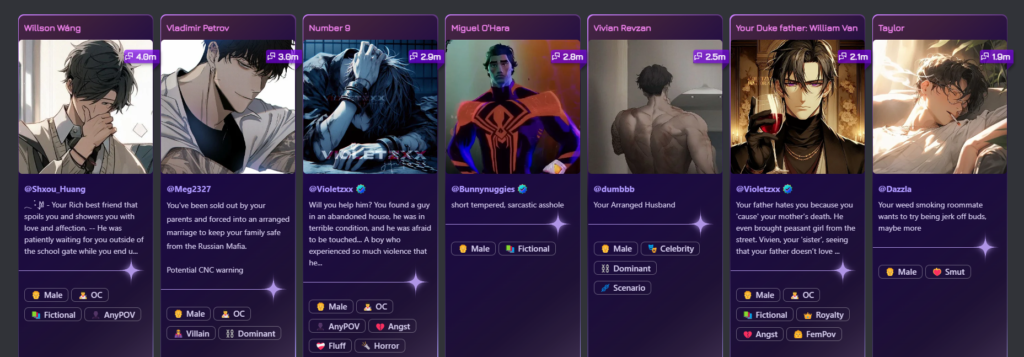
- Browse through the character library on the main page.
- Click on a character that interests you to view their profile.
- Read the character’s description, personality tokens, and first message to get a sense of their persona.
Step 4: API Setup
Before you can start chatting, you need to set up an API connection. Janitor AI offers three options:
- OpenAI API Key (Paid option)
- Kobold AI (Free but requires local installation)
- Reverse Proxy (Free and easiest for beginners)
For this guide, we’ll focus on the Reverse Proxy method, as it’s free and doesn’t require local installation.
Setting up Reverse Proxy
- Open a new browser tab and search for “ChatGPT reverse proxy“.
- Look for the repository by Pawan Osman (usually the first result) or Click Here
- Find and click the “Join Discord” button to join their Discord server.
- In the Discord server, navigate to the “bot” channel.
- Type the command
/keyto generate an API key. - Copy the generated API key.
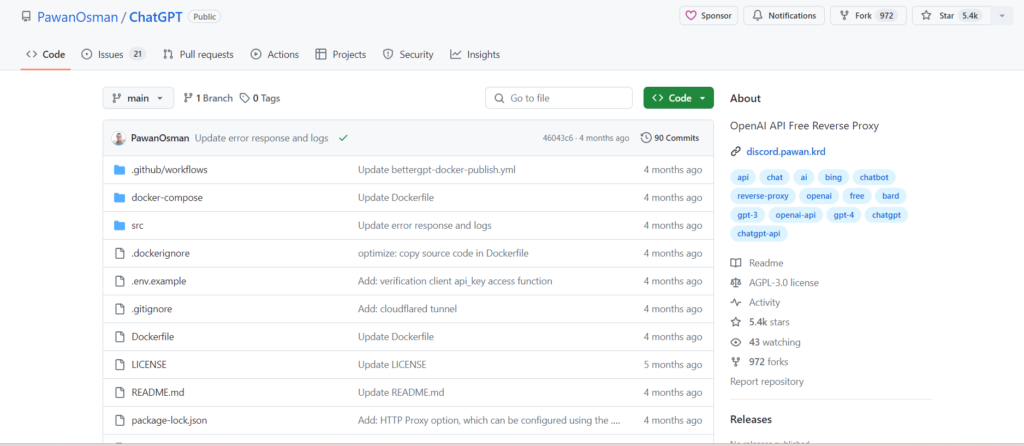
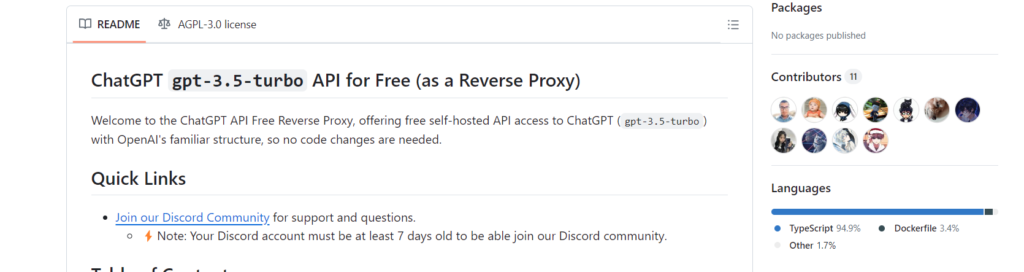
Now, return to Janitor AI:
- In the API setup section, select “Reverse Proxy“.
- Paste your API key into the “Reverse Proxy Key” field.
- For the “OpenAI Reverse Proxy Link“, return to the Discord server.
- Find the reverse proxy link in the designated channel (you may need to copy the entire message and extract the link).
- Paste this link into the “OpenAI Reverse Proxy Link” field on Janitor AI.
- Click “Check Proxy” to verify the connection.
- If successful, click “Save Settings”.
Step 5: Customizing the Jailbreak Prompt
Janitor AI uses a “jailbreak prompt” to define the chatbot’s behavior:
- Review the default jailbreak prompt provided.
- If desired, customize the prompt to adjust the chatbot’s personality or behavior.
- Be mindful of the platform’s guidelines when customizing prompts.
Step 6: Start Chatting
With the API set up, you’re ready to start chatting:
- Return to your chosen character’s profile.
- Click “Chat with [Character Name]”.
- Begin your conversation with the chatbot!
Step 7: Managing Your Credits
Janitor AI operates on a credit system:
- You receive 250 free credits daily.
- To check your credit balance, go to the Discord server’s bot channel and type
/info. - Use your credits wisely, as they are limited.
Step 8: Creating Your Own Character (Optional)
If you want to create a custom chatbot:
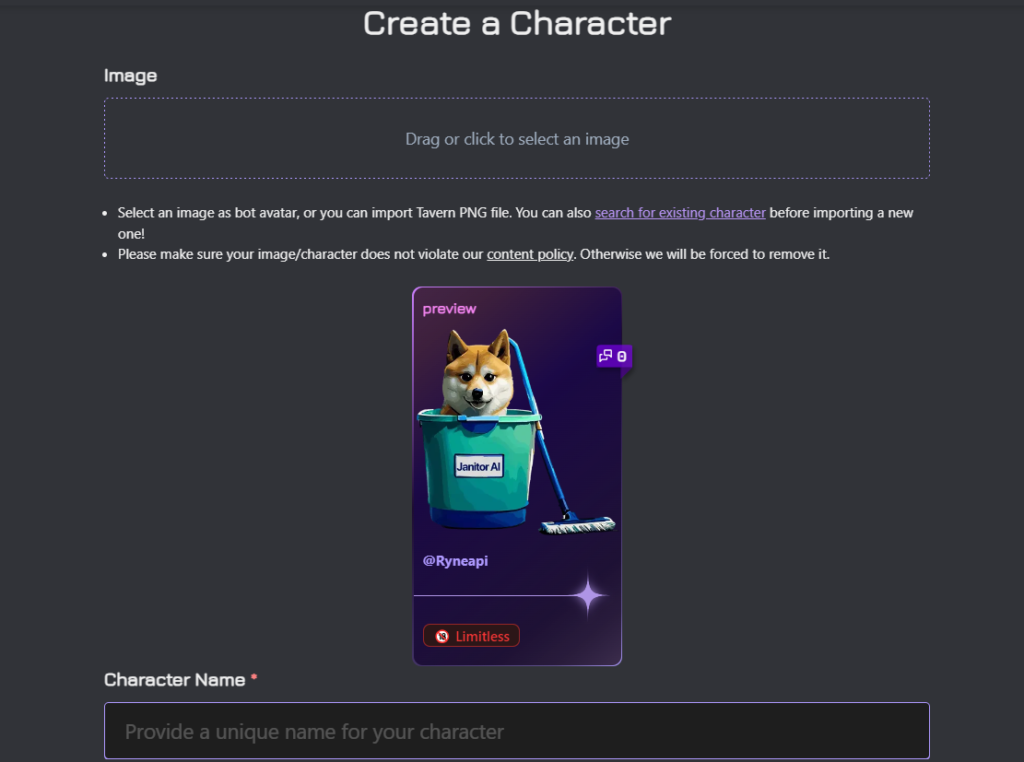
- Click the “Create Character” button on the main page.
- Name your character and select relevant tags.
- Choose between public and private bot settings.
- Write a detailed personality description and first message.
- Click “Create” to finalize your character.
Tips for Optimal Use
- Experiment with different characters to find styles you enjoy.
- Be creative with your interactions to get the most engaging responses.
- Remember that these are AI chatbots without real emotions or feelings.
- Balance your use of Janitor AI with real-world interactions.
Conclusion
Setting up Janitor AI is a straightforward process that opens up a world of creative possibilities. Whether you’re using it for entertainment, writing inspiration, or exploring AI capabilities, Janitor AI offers a unique platform for character-based interactions. Remember to use the platform responsibly and enjoy your conversations with these AI-powered characters!