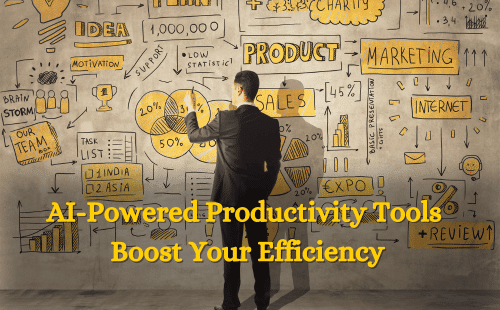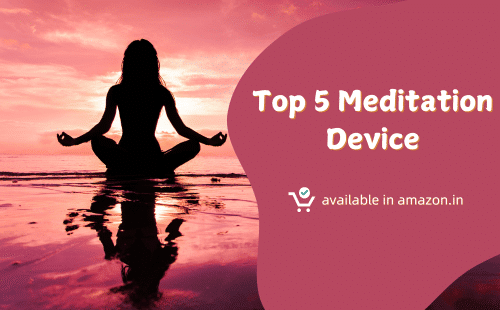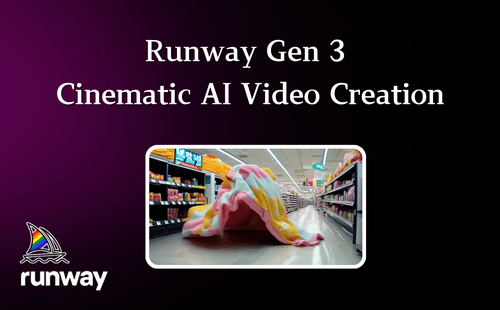Starting an online store from scratch, A website to sell your products globally. We will discuss and guide you the steps needs to follow while making an online store website. From invoicing to shipping and receiving payments, Creating website and choosing the best compatible CMS (Content Management System) we will touch every core aspects till your first order.

An Ecommerce website is designed to attract and sell products to customers globally or nationwide. The website needs to be optimized and well maintained with all the important pages and support system. Transparency about your registered entity reflecting in the website builds trust and helps your customer to distinguish between scam website and genuine one. So, we will discuss some pre-requisite that you need to have before we start.
Pre-requisite
- A Registered Domain Name – Know More
- A Hosting Plan to Host the Domain – Know More
- Bank Account to Receive Payments
- Address, Phone Number and Email ID
Products to Sell
In online stores, there are two kinds of products you will generally find –
- Physical Product/Services (Wearables, Gadgets, books etc.)
- Digital Product /Downloadable (Apps, Games or Pdf courses etc.)
Choosing the Best CMS Platforms for Ecommerce

When starting an online store, two of the most popular CMS (content management system) platforms to build your website on are WordPress and PrestaShop.
WordPress – With plugins like WooCommerce (https://woocommerce.com/), WordPress allows you to create customized online stores with blog and content capabilities built in. It has a vast design and integration ecosystem.
Magento (https://magento.com/) – Popular customizable enterprise-level CMS for building advanced online stores. Has a wide array of extensions and integration options. Scales to support huge catalogs and traffic volumes.
OpenCart (https://www.opencart.com/) – Free shopping cart system focused on flexibility and custom store design. Easy to set up with good core ecommerce functionality. Supports multiple vendor accounts and stores in one OpenCart install.
Spree Commerce (https://spreecommerce.org/) – Ruby on Rails based modern and modular CMS platform. Customizable with extension libraries and responsive storefront interfaces. Integrates with payment systems and gateways easily. Strong focus on developer experience.
PrestaShop – Specialized open-source ecommerce CMS focused on product catalogues, inventory, and order management. Includes features out-of-the-box for running an online store.
For small to medium sized stores, we recommend WordPress with WooCommerce as it provides more flexibility. PrestaShop is better suited for larger product catalogs.
Setting Up the Essential Ecommerce Pages

These core pages are a must for any online store:
- Homepage – Primary landing page to highlight products, promotions, etc.
- Product category pages – Display specific subsets of your catalog.
- Individual product pages – Dedicated pages with images, pricing, description and reviews for every product.
- Shopping cart – Displays items customer has added to purchase as an order summary.
- Checkout pages – Collects customer and payment information to complete purchases.
- Account/login pages – Allows customers to create an account and view order history. Contains login form for returning customers.
- Terms & Conditions/Disclaimers – Legal pages that customers agree to abide by when ordering.
Properly structuring these pages improves navigation and the buying journey. Most ecommerce CMS platforms like WooCommerce have built-in tools or page templates to easily create them.
Managing Inventory with SKUs
A key aspect of running an online business is properly managing and tracking product inventory. A product SKU (stock keeping unit) is an identifier used to distinguish each distinct product variant.
Some tips when assigning SKUs:
- Keep an organized spreadsheet mapping SKUs to products
- Use a consistent format combining numbers and letters (e.g. PROD-001-BLK)
- Incorporate variables like size, color to differentiate variants of the same product
This helps order the right items from suppliers, connect orders to inventory levels, and list availability on the product page. WooCommerce has robust inventory management features (https://woocommerce.com/products/woocommerce-inventory-management/) to leverage.
Integrating Shipping Partners & Calculators
Partnering with shipping carriers like FedEx, UPS, or USPS / Delhivery, Blue Dart Express, e-kart, etc. (for India) allows you to provide customers accurate shipping rates and offer reliable delivery. We recommend Shiprocket (https://shiprocket.in/) as an all-in-one logistics platform for India-based ecommerce sellers that connects you with multiple couriers.
The Shiprocket panel lets you:
- Choose preferred shipping partners
- Configure packaging and delivery pricing
- Print invoices and shipping labels
- Track package transit status
You can also integrate shipping apps to enable real-time calculators on your website that show customers the exact shipping costs during checkout. This removes sticker shock and cart abandonment.
Generating Invoices Automatically
With the orders rolling in, you need a proper invoicing system to keep finances and records in check. Most online store platforms connect to payment gateways that automatically generate invoices each time an order is successfully placed.
You can customize invoice templates that include:
- Your business logo, address, contact info
- Customer billing/shipping details
- Itemized listing of products purchased
- Payment amount, transaction ID
- Email/print options
This creates professional invoices ready for record keeping. Some systems also sync up with accounting software like QuickBooks (https://quickbooks.intuit.com/).
Accepting Online Payments Securely

To make the online ordering process smooth, you must implement a digital payment gateway to securely accept credit/debit cards and online payments. Popular choices like Stripe (https://stripe.com/en-in), PayPal (https://www.paypal.com/in/home), Razorpay (https://razorpay.com/) offer great integration options.
Steps to set up a payment gateway:
- Sign up for a merchant account with your preferred provider
- Choose payment acceptance settings and currency options
- Integrate gateway API keys/credentials into your CMS store
- Enable digital payment modules for each order/checkout page
This allows your customers to quickly pay by card or UPI/netbanking without leaving your website. Payment partners also include fraud analysis tools and PCI compliance.
Packing Orders & Dispatch
With online orders, packaging and shipping requires some additional steps compared to in-store sales.
Best practices for managing dispatch:
- Print order packing slips with customer details from the CMS order dashboard
- Pack each order properly along with invoice in sealed delivery packaging
- Affix shipping label from integrated carrier on the parcel
- Arrange doorstep pickup per scheduled collection timings
This ensures each package reaches the right customer in good condition. Some tips to go the extra mile – add custom thank you notes or small freebies in each package to wow your customers.
Additional Tips for Online Sellers
Running an online store is always evolving. A few closing tips for success:
- Offer multiple payment & delivery options to reduce cart abandonment
- Focus on original, high-quality product images – they are a deciding factor for purchases
- Tempt customers with discounts or emails post-checkout and hustle for more sales
- Track data like best-selling items, conversion rates to make data-backed decisions
- Be responsive to customer requests and feedback for positive word-of-mouth
We hope this guide gives you a structured path to launching your own ecommerce website. Leverage the power of tools and automation to enhance efficiency. Keep innovating and moving your business upward!