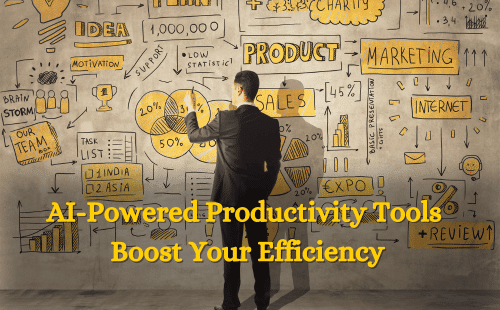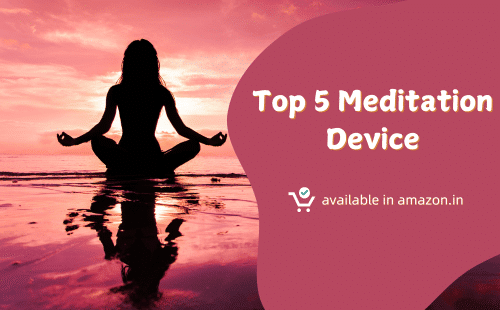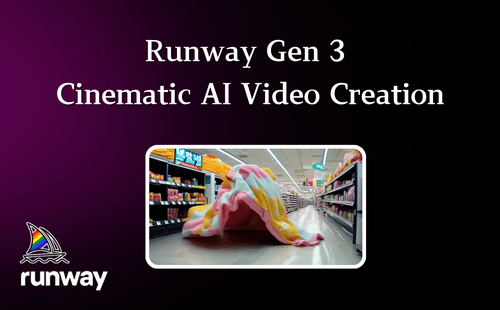Creating compelling imagery can make or break a blog’s success in today’s crowded visual-first internet. Yet custom photos, infographics and attention-grabbing thumbnails require scarce creative skills alongside navigating licensing landmines when sourcing graphics related to written themes.
Rather than resign hopes attracting website visitors through subpar DIY visuals, this guide will showcase 4 leading resources granting fast access to jaw-dropping royalty-free media elements ready fueling enhanced blog performance and profitability.
Let’s unpack the capabilities elevating blogs beyond limits through strategic imagery excelling both visually and legally:
1: Access Unlimited Stunning Photography Through Unsplash

Launched in 2013 as an open image repository, Unsplash built one of the largest libraries of photography safely usable for commercial or personal projects thanks to their generous contributing talent pool seeking distribution over compensation.
Boasting over 300,000 free high resolution photos and counting by approximately 100,000 international creators, bloggers access seemingly endless on-theme visuals searchable by keywords and collections aligning to any topic imaginable.
Helpful aspects for bloggers include:
🔎 Photos optimized for web use
🔎 Search filters like orientation and color
🔎 Creator attribution details
🔎 Diverse stylistic choices between images
2: Showcase Artistically Designed Graphics from Canva
While Unsplash cornered photographic needs, Canva built an equally powerful asset portal for graphical design components like icons, illustrations, fonts, templates and more helping non-artists craft pro graphics using their intuitive cloud-based editor.
Perfect for resizing into thumbnails, combining into banner layouts or even creating full custom images, Canva offers 60,000 design layouts across social media, ads, blog headers and more through features like:
🖌 Customizable templates
🎨 Downloadable in high resolutions
📐 One-click resizing for all platforms
3: Never Worry About Licensing with Pexels

Outside Unsplash requiring only optional attribution, Pexels provides another control-free option for sourcing incredible imagery from their catalog spanning over 2 million photographs, illustrations and videos.
Top advantages Pexels delivers eager bloggers include:
🟢 Completely free for commercial or personal usage
📷 New additions uploaded constantly
🔎 Advanced search filters
The Pexels team vets all contributors to ensure full licensing rights tied to submissions making the library risk-free for picking captivating supporting visuals stress-free.
4: Effortlessly Create Thumbnails with PicMonkey
Beyond just discovery portals to raw images requiring further editing, PicMonkey delivers an intuitive cloud-based suite for actually resizing, optimizing and refining photos specifically tailored for blogs including:
🪄 One click image editing presets
🖋 Touch up tools
⚙️ RAW photo processing
📐 Batch resizing/exporting
While downloadable as a standalone app, PicMonkey better assists bloggers through seamless integration directly within WordPress, HubSpot, Buffer and other CMS tools enabling resizing and exporting platform-optimized thumbnails in just clicks.
Hopefully this systematic framework exploring Canva, PicMonkey, Pexels and other leading resources simplifies unlocking essential graphic capabilities tailored for streamlining better blog photos, thumbnails and banners that captivate audiences while respecting creator rights!