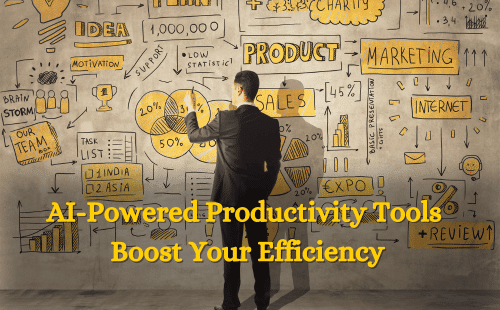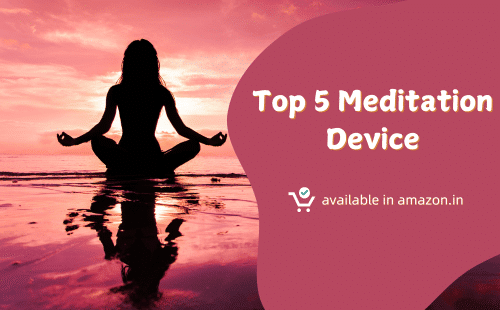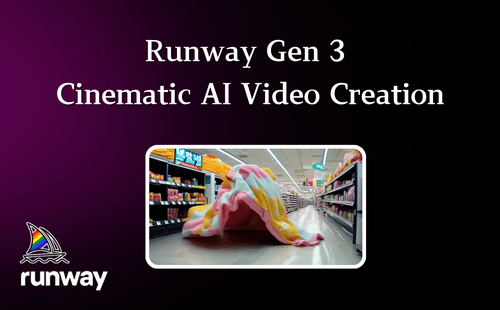As we approach the latter half of 2024, Apple enthusiasts are eagerly anticipating the release of iOS 18, the latest iteration of the iPhone operating system. With the public beta now available, users can get a sneak peek at the exciting new features coming to their devices. In this comprehensive guide, we’ll explore the top five innovations that are set to revolutionize your iPhone experience.
1. The All-New Calculator App: A Mathematical Marvel
At the top of our list is the completely revamped Calculator app, which has undergone a transformative update in iOS 18.
Key Features:
- Math Notes: A revolutionary note-taking interface for mathematical calculations
- Handwriting Recognition: Write equations by hand and get instant solutions
- Scientific Calculator Mode: Advanced functions for complex calculations
- Cross-Device Syncing: Seamlessly access your math notes across all Apple devices
The new Calculator app is not just a tool for basic arithmetic; it’s a comprehensive mathematical companion. With the ability to recognize handwritten equations, solve complex problems, and even graph functions, it’s set to become an indispensable asset for students and professionals alike.
2. Enhanced Home Screen Customization
iOS 18 finally brings long-awaited customization options to the iPhone home screen.
New Customization Options:
- Free Icon Placement: Position app icons anywhere on the screen
- Icon Size Adjustment: Toggle between standard and large icon sizes
- Dark/Light Mode Integration: Automatic wallpaper and icon adjustments
- Icon Tinting: Customize icon colors to match your wallpaper
While the icon tinting feature may need some refinement, the ability to place icons freely is a game-changer for iPhone users who have long envied Android’s flexibility in this area.
3. Revamped Control Center
The Control Center gets a significant overhaul in iOS 18, offering more functionality and customization.
Control Center Updates:
- Paginated Layout: Three pages of controls for easy access
- Customizable Grid: Resize and rearrange control modules
- Enhanced Flashlight Control: Adjust intensity and beam width
- Third-Party Integration: Upcoming support for app-specific controls
The new Control Center design aims to provide quick access to more features while allowing users to tailor the interface to their specific needs.
4. The New Passwords App
Security gets a boost with the introduction of the dedicated Passwords app.
Passwords App Features:
- Centralized Password Management: All saved passwords in one place
- Two-Factor Authentication Support: Enhanced security for your accounts
- Passkey Integration: Support for the latest in passwordless authentication
- Shared Passwords: Securely share credentials with trusted contacts
While not revolutionary, the Passwords app simplifies access to essential security features and paves the way for more advanced password management on iOS.
5. Smart Photo Search and Other Improvements
A collection of smaller but impactful updates rounds out our top five list.

Notable Improvements:
- Enhanced Photo Search: Smarter recognition and filtering options
- Game Mode: Optimized performance for mobile gaming
- RCS Support: Improved messaging with Android users
- Shazam Integration: Quick access to music recognition throughout the OS
These quality-of-life improvements demonstrate Apple’s commitment to refining the user experience across all aspects of iOS.
Comparison: iOS 18 vs. Previous Versions
| Feature | iOS 17 | iOS 18 |
|---|---|---|
| Calculator | Basic functions | Advanced with Math Notes |
| Home Screen | Fixed grid layout | Customizable icon placement |
| Control Center | Single page | Paginated with customization |
| Password Management | Settings menu | Dedicated app |
| Photo Search | Basic recognition | Advanced filtering and suggestions |
How to Get iOS 18 Beta
For those eager to try these features before the official release, here’s how to join the iOS 18 public beta:
- Back up your iPhone to prevent data loss
- Visit beta.apple.com on your iPhone
- Sign in with your Apple ID
- Download the beta profile
- Install the profile in Settings
- Update your iPhone as you would normally
Remember that beta software can be unstable, so proceed with caution on your primary device.
What’s Next for iOS?
As we look beyond iOS 18, rumors are already circulating about future updates. Apple is reportedly working on:
- Enhanced AI integration for more intuitive device interactions
- Expanded augmented reality features
- Improved privacy controls and transparency
- Further customization options for the lock screen and widgets
While these features are speculative, they align with Apple’s ongoing commitment to innovation and user empowerment.
Conclusion
iOS 18 represents a significant step forward for the iPhone operating system. From the powerful new Calculator app to the long-awaited home screen customization options, Apple is addressing user demands while introducing innovative features that enhance productivity and personalization.
As we await the official release in September 2024, iPhone users can look forward to a more flexible, powerful, and user-friendly mobile experience. Whether you’re a student, professional, or casual user, iOS 18 promises to bring meaningful improvements to your daily iPhone interaction.
Stay tuned for more updates as we approach the official launch, and don’t forget to back up your device before trying the beta if you’re eager to explore these new features firsthand.
Get More Information: iOS18 Preview Official